Install APCu (Alternative PHP Cache) on CentOS 7
Today we will install APCu (Alternative PHP Cache) on CentOS 7. APCu provided both opcode caching (opcache) and object caching APCu is the replacement for the outdated APC extension. It’s very easy to install. Just follow these steps:
Step 1 : Login to Server
At first, we need to login to our server via SSH. Open your terminal and run this command:
ssh root@IPaddress -p PORTStep 2 : Install APCu
Before installing APCu, if your server doesn’t have Remi Repository, install that first using this command:
sudo yum install http://rpms.remirepo.net/enterprise/remi-release-7.rpmNow run this command to install APCu:
sudo yum install php-pecl-apcuStep 3 : Dependency Packages for APCu
By entering this command, you can install dependency packages for APCu:
sudo yum install php-pear php-devel httpd-devel pcre-devel gcc makeStep 4 : Restart Web Server
Finally restart your web server to enable APCu:
# apache
sudo systemctl restart httpd php-fpm
# nginx
sudo systemctl restart nginx php-fpmNow check your phpinfo(); script to see APCu is installed or not:
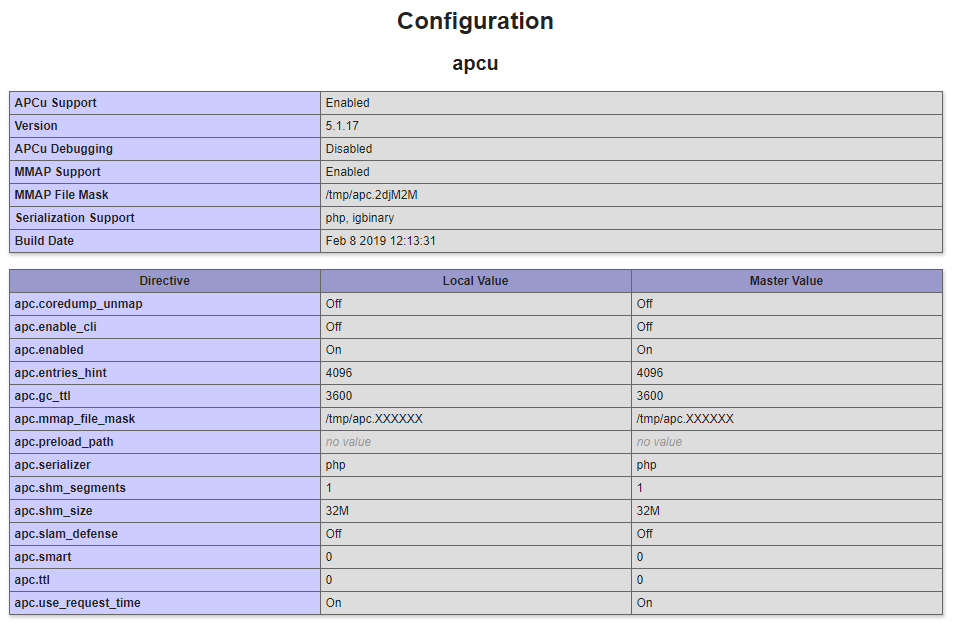
Step 5 : APCu Admin Page
This is an optional step. I’m sharing a PHP file. You need to keep this file to your domain’s public html folder to see APCu admin page. Download this file from GitHub:
Now open the file from browser (http://example.com/apcu.php):

The default username and password is: admin, admin. You can change this from the apcu.php file:
#0 or 1. 0 for disable user and pass
defaults('USE_AUTHENTICATION',0);
defaults('ADMIN_USERNAME','admin');
defaults('ADMIN_PASSWORD','admin');
Step 6 : Config APCu
We can easily configure APCu. Open /etc/php.ini file and add value like this:
#Enable/Disable
apc.enabled=1
# Memory Segments
apc.shm_size=512M
## PHP file cache 1 hour ##
apc.ttl=3600
## User cache 2 hour ##
apc.user_ttl=7200
## Garbage collection 1 hour ##
apc.gc_ttl=3600
We need to restart the webserver again. This link will help you APCu Runtime Configuration.
Step 7 : Store and Fetch Data
Create a file named cache.php and paste this code:
<?php
ini_set('display_errors', 1);
ini_set('display_startup_errors', 1);
error_reporting(E_ALL);
date_default_timezone_set('Asia/Dhaka');
$cache_name = "test_c_1";
$expire_time = 10;
if (apcu_exists($cache_name) && !isset($_GET['reload-cache'])) {
echo 'Load from Cache:<br>';
$data = apcu_fetch($cache_name);
}
else {
echo 'Cache Miss!<br>';
$data = Date("d M, Y - h:i:s");
apcu_store($cache_name, $data, $expire_time);
}
echo $data;Now visit the cache.php to see the output.
The article is over. Thank you.
Md Obydullah
Software Engineer | Ethical Hacker & Cybersecurity...
Md Obydullah is a software engineer and full stack developer specialist at Laravel, Django, Vue.js, Node.js, Android, Linux Server, and Ethichal Hacking.