Laravel Exclude Route from CSRF Middlware
Hello Artisans, today I'll show you how to exclude route from CSRF middleware in your laravel application. We all know that if we submit a form we've to use @csrf directive which is for passing the CSRF middleware. But in some cases where we need to disable the csrf protection. So, let's see how we can easily exclude any route from CSRF middleware or disable csrf protection on any specific route in our laravel application.
Note: Tested on Laravel 9.19
First of all, create a controller so that we can write our logics or query to show the result. So, fire the below commands in the terminal.
php artisan make:controller UserControllerIt'll create a controller under app\Http\Controllers called UserController.php. Open the file and replace with below codes.
<?php
namespace App\Http\Controllers;
class UserController extends Controller
{
public function store()
{
dd('csrf protected');
}
}
Now we'll create routes so that we can access in our view file. So, put the below route in web.php file.
<?php
use Illuminate\Support\Facades\Route;
Route::get('/', function () {
return view('welcome');
});
Route::post('create-user', [\App\Http\Controllers\UserController::class, 'store'])->name('create.user');
Now we'll modify the default blade file which comes with the laravel named welcome.blade.php. Just replace with below codes.
<!DOCTYPE html>
<html lang="{{ str_replace('_', '-', app()->getLocale()) }}">
<head>
<meta charset="utf-8">
<meta name="viewport" content="width=device-width, initial-scale=1">
<title>Laravel</title>
<!-- Fonts -->
<link href="https://fonts.bunny.net/css2?family=Nunito:wght@400;600;700&display=swap" rel="stylesheet">
<link rel="stylesheet" href="https://cdn.jsdelivr.net/npm/[email protected]/dist/css/bootstrap.min.css">
<!-- Styles -->
<style>
/*! normalize.css v8.0.1 | MIT License | github.com/necolas/normalize.css */html{line-height:1.15;-webkit-text-size-adjust:100%}body{margin:0}a{background-color:transparent}[hidden]{display:none}html{font-family:system-ui,-apple-system,BlinkMacSystemFont,Segoe UI,Roboto,Helvetica Neue,Arial,Noto Sans,sans-serif,Apple Color Emoji,Segoe UI Emoji,Segoe UI Symbol,Noto Color Emoji;line-height:1.5}*,:after,:before{box-sizing:border-box;border:0 solid #e2e8f0}a{color:inherit;text-decoration:inherit}svg,video{display:block;vertical-align:middle}video{max-width:100%;height:auto}.bg-white{--tw-bg-opacity: 1;background-color:rgb(255 255 255 / var(--tw-bg-opacity))}.bg-gray-100{--tw-bg-opacity: 1;background-color:rgb(243 244 246 / var(--tw-bg-opacity))}.border-gray-200{--tw-border-opacity: 1;border-color:rgb(229 231 235 / var(--tw-border-opacity))}.border-t{border-top-width:1px}.flex{display:flex}.grid{display:grid}.hidden{display:none}.items-center{align-items:center}.justify-center{justify-content:center}.font-semibold{font-weight:600}.h-5{height:1.25rem}.h-8{height:2rem}.h-16{height:4rem}.text-sm{font-size:.875rem}.text-lg{font-size:1.125rem}.leading-7{line-height:1.75rem}.mx-auto{margin-left:auto;margin-right:auto}.ml-1{margin-left:.25rem}.mt-2{margin-top:.5rem}.mr-2{margin-right:.5rem}.ml-2{margin-left:.5rem}.mt-4{margin-top:1rem}.ml-4{margin-left:1rem}.mt-8{margin-top:2rem}.ml-12{margin-left:3rem}.-mt-px{margin-top:-1px}.max-w-6xl{max-width:72rem}.min-h-screen{min-height:100vh}.overflow-hidden{overflow:hidden}.p-6{padding:1.5rem}.py-4{padding-top:1rem;padding-bottom:1rem}.px-6{padding-left:1.5rem;padding-right:1.5rem}.pt-8{padding-top:2rem}.fixed{position:fixed}.relative{position:relative}.top-0{top:0}.right-0{right:0}.shadow{--tw-shadow: 0 1px 3px 0 rgb(0 0 0 / .1), 0 1px 2px -1px rgb(0 0 0 / .1);--tw-shadow-colored: 0 1px 3px 0 var(--tw-shadow-color), 0 1px 2px -1px var(--tw-shadow-color);box-shadow:var(--tw-ring-offset-shadow, 0 0 #0000),var(--tw-ring-shadow, 0 0 #0000),var(--tw-shadow)}.text-center{text-align:center}.text-gray-200{--tw-text-opacity: 1;color:rgb(229 231 235 / var(--tw-text-opacity))}.text-gray-300{--tw-text-opacity: 1;color:rgb(209 213 219 / var(--tw-text-opacity))}.text-gray-400{--tw-text-opacity: 1;color:rgb(156 163 175 / var(--tw-text-opacity))}.text-gray-500{--tw-text-opacity: 1;color:rgb(107 114 128 / var(--tw-text-opacity))}.text-gray-600{--tw-text-opacity: 1;color:rgb(75 85 99 / var(--tw-text-opacity))}.text-gray-700{--tw-text-opacity: 1;color:rgb(55 65 81 / var(--tw-text-opacity))}.text-gray-900{--tw-text-opacity: 1;color:rgb(17 24 39 / var(--tw-text-opacity))}.underline{text-decoration:underline}.antialiased{-webkit-font-smoothing:antialiased;-moz-osx-font-smoothing:grayscale}.w-5{width:1.25rem}.w-8{width:2rem}.w-auto{width:auto}.grid-cols-1{grid-template-columns:repeat(1,minmax(0,1fr))}@media (min-width:640px){.sm\:rounded-lg{border-radius:.5rem}.sm\:block{display:block}.sm\:items-center{align-items:center}.sm\:justify-start{justify-content:flex-start}.sm\:justify-between{justify-content:space-between}.sm\:h-20{height:5rem}.sm\:ml-0{margin-left:0}.sm\:px-6{padding-left:1.5rem;padding-right:1.5rem}.sm\:pt-0{padding-top:0}.sm\:text-left{text-align:left}.sm\:text-right{text-align:right}}@media (min-width:768px){.md\:border-t-0{border-top-width:0}.md\:border-l{border-left-width:1px}.md\:grid-cols-2{grid-template-columns:repeat(2,minmax(0,1fr))}}@media (min-width:1024px){.lg\:px-8{padding-left:2rem;padding-right:2rem}}@media (prefers-color-scheme:dark){.dark\:bg-gray-800{--tw-bg-opacity: 1;background-color:rgb(31 41 55 / var(--tw-bg-opacity))}.dark\:bg-gray-900{--tw-bg-opacity: 1;background-color:rgb(17 24 39 / var(--tw-bg-opacity))}.dark\:border-gray-700{--tw-border-opacity: 1;border-color:rgb(55 65 81 / var(--tw-border-opacity))}.dark\:text-white{--tw-text-opacity: 1;color:rgb(255 255 255 / var(--tw-text-opacity))}.dark\:text-gray-400{--tw-text-opacity: 1;color:rgb(156 163 175 / var(--tw-text-opacity))}.dark\:text-gray-500{--tw-text-opacity: 1;color:rgb(107 114 128 / var(--tw-text-opacity))}}
</style>
<style>
body {
font-family: 'Nunito', sans-serif;
}
</style>
</head>
<body>
<div class="container mt-5">
<div class="row mt-5">
<div class="col-lg-8 mt-5">
<form class="mt-5" action="{{ route('create.user') }}" method="post">
<div class="form-group">
<input type="text" class="form-control" name="name" id="name" placeholder="Name">
</div>
<div class="form-group">
<input type="text" class="form-control" name="email" id="email" placeholder="Email">
</div>
<div class="form-group">
<input type="submit" class="btn btn-primary" value="Submit">
</div>
</form>
</div>
</div>
</div>
</body>
</html>
So, if we try to submit our form then we'll get this kind of error.
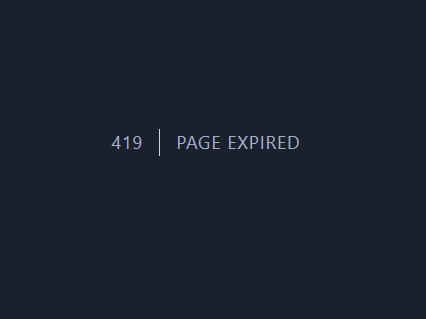
To prevent this error we've to exclude this route from from our laravel default VerifyCsrfToken middleware. What we do is, we'll keep the uri to the $except array. And that's enough. Look at the below code snippet.
<?php
namespace App\Http\Middleware;
use Illuminate\Foundation\Http\Middleware\VerifyCsrfToken as Middleware;
class VerifyCsrfToken extends Middleware
{
protected $except = [
'create-user'
];
}
And now there should be no error. We can see the below output.
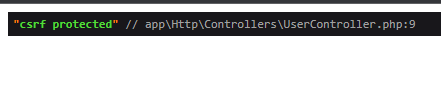
That's it for today. I hope you've enjoyed this tutorial. You can also download this tutorial from GitHub. Thanks for reading. 🙂