Laravel 5.8 CRUD (Create Read Update Delete) From Scratch
We know that create, read, update, and delete (CRUD) are the four basic functions of persistent storage. Today I’m going to show the CRUD operations for Laravel. It is a simple Laravel crud tutorial for beginners. You will get basic crud stuff using controller, model, route, blade etc.
Table of Contents
Just follow the listed steps:
- Install Laravel
- Edit .env file – Database Configuration
- Handle specified key was too long error
- Create Table
- Create Controller and Model
- Setup Resource Route
- Create Blade Template and Files
Step 1 : Install Laravel
Let’s install a fresh Laravel project. Before installation you will need to make sure your server meets the following requirements:
- PHP >= 7.1.3
- OpenSSL PHP Extension
- PDO PHP Extension
- Mbstring PHP Extension
- Tokenizer PHP Extension
- XML PHP Extension
- Ctype PHP Extension
- JSON PHP Extension
- BCMath PHP Extension
Go to your project folder (for xampp, go to htdocs folder) and write this command in your terminal to create a project.
composer create-project --prefer-dist laravel/laravel laravelcrud
Step 2 : Edit .env file – Database Configuration
In the Laravel project, there is a file called .env. It’s for project configuration. To connect with database we need to set database credentials.
DB_CONNECTION=mysql
DB_HOST=127.0.0.1
DB_PORT=3306
DB_DATABASE=laravelcrud
DB_USERNAME=root
DB_PASSWORD=paswordStep 3 : Handle specified key was too long error
To handle this error, go to this file laravelcrud/app/Providers/AppServiceProvider.php and inside the bootmethod set a default string length:
use Illuminate\Support\Facades\Schema;
public function boot()
{
Schema::defaultStringLength(191);
}Step 4 : Create Table
For CURD operations, we generally use “products”. I’m also taking “products” as example. ? Run this command to create products table.
php artisan make:migration create_products_table --create=products
Let’s see the terminal output:
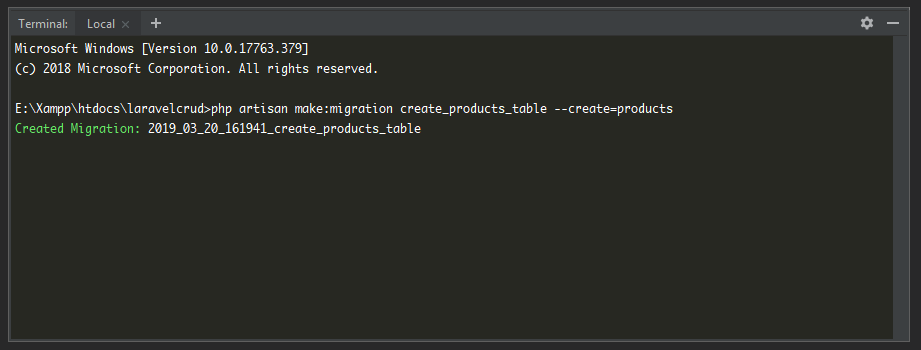
We have successfully created the products table. Now go to “database/migrations” and you will find the migration file for creating products table.
<?php
use Illuminate\Support\Facades\Schema;
use Illuminate\Database\Schema\Blueprint;
use Illuminate\Database\Migrations\Migration;
class CreateProductsTable extends Migration
{
/**
* Run the migrations.
*
* @return void
*/
public function up()
{
Schema::create('products', function (Blueprint $table) {
$table->bigIncrements('id');
$table->string('name');
$table->string('price');
$table->text('detail');
$table->timestamps();
}
/**
* Reverse the migrations.
*
* @return void
*/
public function down()
{
Schema::dropIfExists('products');
}
}
Now run this command to migrate this migration:
php artisan migrate
Terminal output:
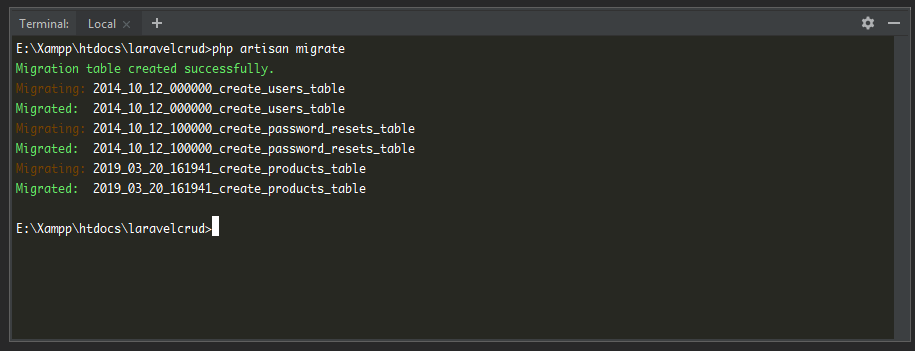
Step 5 : Create Controller and Model
In this step, we will create a controller named ‘ProductController ‘ and a model named ‘Product ‘. Run this command to create both the controller and the model.
php artisan make:controller ProductController --resource --model=Product
Model Product and ProductController has been created. Open the app/Product.php file and paste this code:
<?php
namespace App;
use Illuminate\Database\Eloquent\Model;
class Product extends Model
{
protected $fillable = [
'name', 'price', 'detail'
];
}Let’s modify ProductController. Open the file from this location app/Http/Controllers/ProductController.php. You can see 7 empty functions. Remove all codes and paste this code to the ProductController file:
<?php
namespace App\Http\Controllers;
use App\Product;
use Illuminate\Http\Request;
class ProductController extends Controller
{
/**
* Display a listing of the resource.
*
* @return \Illuminate\Http\Response
*/
public function index()
{
$products = Product::latest()->paginate(5);
return view('products.index',compact('products'))
->with('i', (request()->input('page', 1) - 1) * 5);
}
/**
* Show the form for creating a new resource.
*
* @return \Illuminate\Http\Response
*/
public function create()
{
return view('products.create');
}
/**
* Store a newly created resource in storage.
*
* @param \Illuminate\Http\Request $request
* @return \Illuminate\Http\Response
*/
public function store(Request $request)
{
$request->validate([
'name' => 'required',
'price' => 'required',
'detail' => 'required',
]);
Product::create($request->all());
return redirect()->route('products.index')
->with('success','Product created successfully.');
}
/**
* Display the specified resource.
*
* @param \App\Product $product
* @return \Illuminate\Http\Response
*/
public function show(Product $product)
{
return view('products.show',compact('product'));
}
/**
* Show the form for editing the specified resource.
*
* @param \App\Product $product
* @return \Illuminate\Http\Response
*/
public function edit(Product $product)
{
return view('products.edit',compact('product'));
}
/**
* Update the specified resource in storage.
*
* @param \Illuminate\Http\Request $request
* @param \App\Product $product
* @return \Illuminate\Http\Response
*/
public function update(Request $request, Product $product)
{
$request->validate([
'name' => 'required',
'price' => 'required',
'detail' => 'required',
]);
$product->update($request->all());
return redirect()->route('products.index')
->with('success','Product updated successfully');
}
/**
* Remove the specified resource from storage.
*
* @param \App\Product $product
* @return \Illuminate\Http\Response
*/
public function destroy(Product $product)
{
$product->delete();
return redirect()->route('products.index')
->with('success','Product deleted successfully');
}
}Step 6 : Setup Resource Route
Open the “routes/web.php” file and create a resource route for product.
<?php
Route::get('/', function () {
return view('welcome');
});
Route::resource('products','ProductController');
Step 7 : Create Blade Template and Files
Go to resources/views directory and make a folder named ‘products‘. Now go to the products folder. So, now you are here: resources/views/products.
We are going to create 5 files here. Just create these files and copy paste the codes:
<!DOCTYPE html>
<html>
<head>
<!-- Required meta tags -->
<meta charset="utf-8">
<meta name="viewport" content="width=device-width, initial-scale=1, shrink-to-fit=no">
<title>Laravel CRUD Application</title>
<!-- Bootstrap CSS -->
<link href="https://maxcdn.bootstrapcdn.com/bootstrap/4.0.0/css/bootstrap.min.css" rel="stylesheet">
</head>
<body>
<div class="container">
<div class="text-center" style="margin: 50px 0 50px 0;"><a href="{{url("products")}}"><img
src="{{asset("images/logo.png")}}" alt="Logo"></a><br>Laravel CRUD from Scratch
</div>
@yield('content')
</div>
</body>
</html>
@extends('products.layout')
@section('content')
<div class="row" style="margin-bottom: 20px;">
<div class="col-lg-12 margin-tb">
<div class="pull-left">
<h3>Products</h3>
</div>
<div class="pull-right">
<a class="btn btn-success" href="{{ route('products.create') }}">Add Product</a>
</div>
</div>
</div>
@if ($message = Session::get('success'))
<div class="alert alert-success">
<p>{{ $message }}</p>
</div>
@endif
<table class="table table-bordered">
<tr>
<th>ID</th>
<th>Name</th>
<th>Price</th>
<th>Details</th>
<th width="280px">Actions</th>
</tr>
@foreach ($products as $product)
<tr>
<td>{{ $product->id }}</td>
<td>{{ $product->name }}</td>
<td>{{ $product->price }}</td>
<td>{{ $product->detail }}</td>
<td>
<form action="{{ route('products.destroy',$product->id) }}" method="POST">
<a class="btn btn-info" href="{{ route('products.show',$product->id) }}">Show</a>
<a class="btn btn-primary" href="{{ route('products.edit',$product->id) }}">Edit</a>
@csrf
@method('DELETE')
<button type="submit" class="btn btn-danger">Delete</button>
</form>
</td>
</tr>
@endforeach
</table>
{!! $products->links() !!}
@endsection
@extends('products.layout')
@section('content')
<div class="row" style="margin-bottom: 20px;">
<div class="col-lg-12 margin-tb">
<div class="pull-left">
<h3>Add Product</h3>
</div>
</div>
</div>
@if ($errors->any())
<div class="alert alert-danger">
<strong>Whoops!</strong> There were some problems with your input.<br><br>
<ul>
@foreach ($errors->all() as $error)
<li>{{ $error }}</li>
@endforeach
</ul>
</div>
@endif
<form action="{{ route('products.store') }}" method="POST">
@csrf
<div class="row">
<div class="col-xs-12 col-sm-12 col-md-12">
<div class="form-group">
<strong>Name:</strong>
<input type="text" name="name" class="form-control">
</div>
</div>
<div class="col-xs-12 col-sm-12 col-md-12">
<div class="form-group">
<strong>Price:</strong>
<input type="text" name="price" class="form-control">
</div>
</div>
<div class="col-xs-12 col-sm-12 col-md-12">
<div class="form-group">
<strong>Detail:</strong>
<textarea class="form-control" style="height:150px" name="detail"></textarea>
</div>
</div>
<div class="col-xs-12 col-sm-12 col-md-12 text-center">
<button type="submit" class="btn btn-success">Add Product</button>
</div>
</div>
</form>
@endsection
@extends('products.layout')
@section('content')
<div class="row" style="margin-bottom: 20px;">
<div class="col-lg-12 margin-tb">
<div class="pull-left">
<h3>Edit Product</h3>
</div>
</div>
</div>
@if ($errors->any())
<div class="alert alert-danger">
<strong>Whoops!</strong> There were some problems with your input.<br><br>
<ul>
@foreach ($errors->all() as $error)
<li>{{ $error }}</li>
@endforeach
</ul>
</div>
@endif
<form action="{{ route('products.update',$product->id) }}" method="POST">
@csrf
@method('PUT')
<div class="row">
<div class="col-xs-12 col-sm-12 col-md-12">
<div class="form-group">
<strong>Name:</strong>
<input type="text" name="name" value="{{ $product->name }}" class="form-control">
</div>
</div>
<div class="col-xs-12 col-sm-12 col-md-12">
<div class="form-group">
<strong>Price:</strong>
<input type="text" name="price" value="{{ $product->price }}" class="form-control">
</div>
</div>
<div class="col-xs-12 col-sm-12 col-md-12">
<div class="form-group">
<strong>Detail:</strong>
<textarea class="form-control" style="height:150px" name="detail">{{ $product->detail }}</textarea>
</div>
</div>
<div class="col-xs-12 col-sm-12 col-md-12 text-center">
<button type="submit" class="btn btn-success">Update</button>
</div>
</div>
</form>
@endsection
@extends('products.layout')
@section('content')
<div class="row" style="margin-bottom: 20px;">
<div class="col-lg-12 margin-tb">
<div class="pull-left">
<h3>Show Product</h3>
</div>
</div>
</div>
<div class="row">
<div class="col-xs-12 col-sm-12 col-md-12">
<div class="form-group">
<strong>Name:</strong>
{{ $product->name }}
</div>
</div>
<div class="col-xs-12 col-sm-12 col-md-12">
<div class="form-group">
<strong>Price:</strong>
{{ $product->price }}
</div>
</div>
<div class="col-xs-12 col-sm-12 col-md-12">
<div class="form-group">
<strong>Details:</strong>
{{ $product->detail }}
</div>
</div>
</div>
@endsection
Our Laravel CRUD application is ready. ? Just run your application by this command:
php artisan serve
Now visit your project URL from browser:
http://localhost/laravelcrud:8000/products
You will see like this:
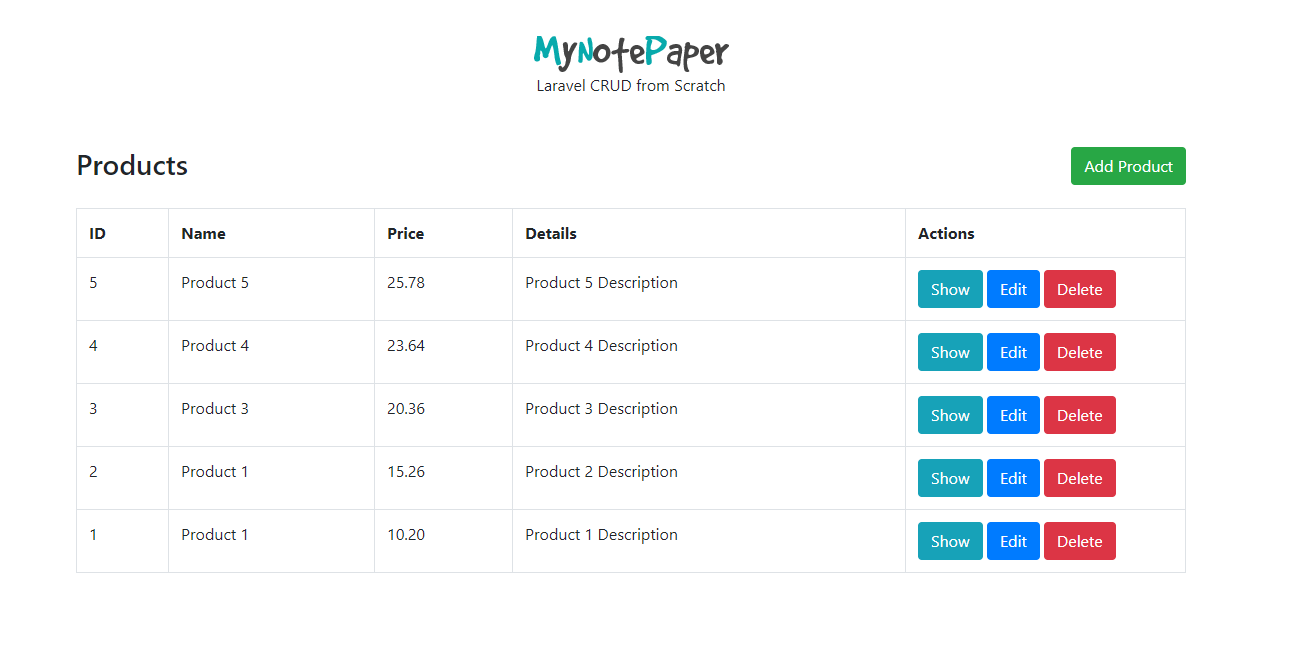
I hope this article will help you. You can download this project from GitHub.
Read Also: How to add Custom Domain and install SSL (HTTPS) on Localhost
Md Obydullah
Software Engineer | Ethical Hacker & Cybersecurity...
Md Obydullah is a software engineer and full stack developer specialist at Laravel, Django, Vue.js, Node.js, Android, Linux Server, and Ethichal Hacking.