How to Add Google Translate in Laravel
Hello Artisans, today I'll show you how to add google translate to your Laravel application. Google translate gives us a wide variety of languages for translations. We'll use stichoza/google-translate-php package to accomplish our result So, let's see how we can easily integrate google translate into our Laravel application.
Note: Tested on Laravel 9.19
- Install and configure stichoza/google-translate-php package
- Create and Configure Middleware
- Create and Setup Controller
- Create Route
- Setup View
- Output
At first, we've to install stichoza/google-translate-php package. So, fire the below command to install
composer require stichoza/google-translate-phpNow we've to register its aliases in app.php. Put the below code inside aliases array like below.
'aliases' => Facade::defaultAliases()->merge([
'GoogleTranslate' => Stichoza\GoogleTranslate\GoogleTranslate::class
])->toArray(),Now we'll create a middleware where we'll set our selected language as the app's default locale. Now fire the below command in the terminal.
php artisan make:middleware ChangeLocaleIt'll create a file under app\Http\Middleware called ChangeLocale.php. Now open the file and replace it with the below codes.
<?php
namespace App\Http\Middleware;
use Closure;
use Illuminate\Http\Request;
class ChangeLocale
{
public function handle(Request $request, Closure $next)
{
if (session()->has('locale')) {
app()->setLocale(session()->get('locale'));
}
return $next($request);
}
}
Now we need to register in $middlewareGroups array. See the below source code,
protected $middlewareGroups = [
'web' => [
\App\Http\Middleware\EncryptCookies::class,
\Illuminate\Cookie\Middleware\AddQueuedCookiesToResponse::class,
\Illuminate\Session\Middleware\StartSession::class,
\Illuminate\View\Middleware\ShareErrorsFromSession::class,
\App\Http\Middleware\VerifyCsrfToken::class,
\Illuminate\Routing\Middleware\SubstituteBindings::class,
\App\Http\Middleware\ChangeLocale::class
],
'api' => [
// \Laravel\Sanctum\Http\Middleware\EnsureFrontendRequestsAreStateful::class,
'throttle:api',
\Illuminate\Routing\Middleware\SubstituteBindings::class,
],
];Now we'll create a controller where we'll set our selected language in session. Now fire the below command in the terminal to create a controller.
php artisan make:controller GoogleTranslateControllerIt'll create a file under app\Http\Controllers called GoogleTranslateController.php. Now open the file and replace it with the below codes.
<?php
namespace App\Http\Controllers;
use Illuminate\Http\Request;
class GoogleTranslateController extends Controller
{
public function change(Request $request): \Illuminate\Http\RedirectResponse
{
session()->put('locale', $request->lang);
return back();
}
}
Now, we need to create a route so that when a user selects a language, it'll be redirected to our controller. So put this below route in web.php
Route::get('lang/change', [GoogleTranslateController::class, 'change'])->name('change.lang');
Now we'll update our default blade file called welcome.blade.php which is come by default. Now open the file and replace it with the below codes.
<!DOCTYPE html>
<html>
<head>
<title>Laravel 9 Google Translate Package Example - shouts.dev</title>
<meta charset="utf-8">
<meta http-equiv="X-UA-Compatible" content="IE=edge">
<meta name="viewport" content="width=device-width, initial-scale=1">
<link href="https://cdn.jsdelivr.net/npm/[email protected]/dist/css/bootstrap.min.css" rel="stylesheet" integrity="sha384-EVSTQN3/azprG1Anm3QDgpJLIm9Nao0Yz1ztcQTwFspd3yD65VohhpuuCOmLASjC" crossorigin="anonymous">
<script src="https://cdnjs.cloudflare.com/ajax/libs/jquery/3.5.1/jquery.min.js"></script>
</head>
<body>
<div class="container">
<div class="card">
<div class="card-header">
<h1>Laravel Google Translate Example - shouts.dev</h1>
</div>
<div class="card-body">
<div class="row">
<div class="col-md-2">
<strong>Select Language: </strong>
</div>
<div class="col-md-4">
<select class="form-select change_lang">
<option value="en" {{ session()->get('locale') == 'en' ? 'selected' : '' }}>English</option>
<option value="fr" {{ session()->get('locale') == 'fr' ? 'selected' : '' }}>France</option>
<option value="es" {{ session()->get('locale') == 'es' ? 'selected' : '' }}>Spanish</option>
</select>
</div>
</div>
<h3>{{ GoogleTranslate::trans('Welcome to shouts.dev', app()->getLocale()) }}</h3>
<h3>{{ GoogleTranslate::trans('Hello World', app()->getLocale()) }}</h3>
</div>
</div>
</div>
</body>
<script>
var url = "{{ route('change.lang') }}";
$(document).ready(function (){
$(document).on('change','.change_lang',function (){
window.location.href = url "?lang=" $(this).val();
});
});
</script>
</html>
And finally, we're ready with our setup. It's time to check our output. Now go to http://127.0.0.1:8000, If everything goes well (hope so) we can see the below output.
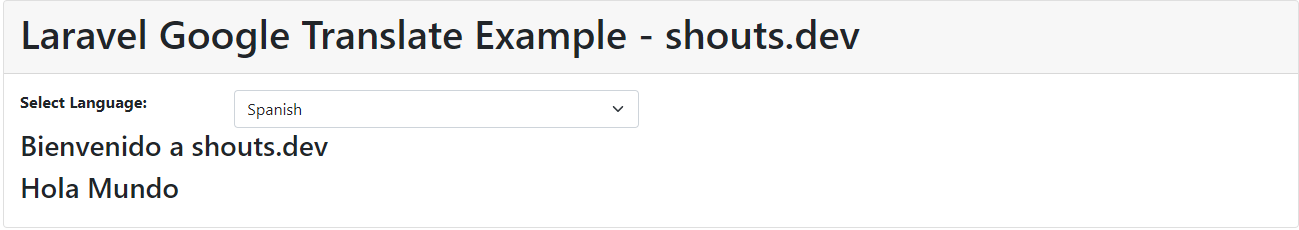
That's it for today. I hope you've enjoyed this tutorial. You can also download this tutorial from GitHub. Thanks for reading. 🙂