Laravel Search in JSON Array Object using WhereJsonContains
In this short article, we'll learn how to search in JSON array using WhereJsonContains clause.
Note: Tested on Laravel 9.48
Laravel supports querying JSON column types on databases that support JSON column types. To query a JSON column, use the -> operator. An example:
$users = DB::table('users')
->whereJsonContains('options->languages', 'en')
->get();You can read this doc to learn more about the JSON clause.
I created a reports table and let's insert some demo data:
// report 1
$data = [
[
'sales' => 100,
'product_id' => 10,
],
[
'sales' => 78,
'product_id' => 20,
],
[
'sales' => 99,
'product_id' => 30,
]
];
$report = new Report();
$report->data = json_encode($data);
$report->save();
// report 2
$data = [
[
'sales' => 120,
'product_id' => 10,
],
[
'sales' => 56,
'product_id' => 20,
],
[
'sales' => 76,
'product_id' => 30,
]
];
$report = new Report();
$report->data = json_encode($data);
$report->save();
// report 3
$data = [
[
'sales' => 89,
'product_id' => 10,
],
[
'sales' => 110,
'product_id' => 20,
],
[
'sales' => 96,
'product_id' => 30,
]
];
$report = new Report();
$report->data = json_encode($data);
$report->save();In the database, it looks like this:
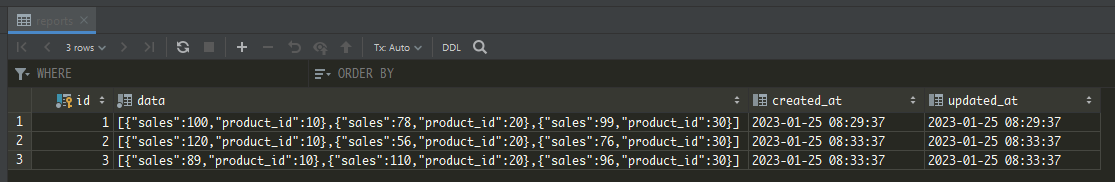
Now, let's try to retrieve all rows which data column contains product_id = 10.
$report = Report::query()
->toBase()
->whereJsonContains('data', ['product_id' => 10])
->get();
return $report;That's it. Thank you.
Md Obydullah
Software Engineer | Ethical Hacker & Cybersecurity...
Md Obydullah is a software engineer and full stack developer specialist at Laravel, Django, Vue.js, Node.js, Android, Linux Server, and Ethichal Hacking.