Create Custom Exception Error Page In Laravel
Hey developers, today I’m going to show how to create custom error page in Laravel. We’re able to create custom error page for a specific error. In this article, I’ll create custom page for 404 error.
Table of Contents
1. HTTP Status Codes
Here’s the list of HTTP status codes:
$http_status_codes = array(
100 => 'Continue',
101 => 'Switching Protocols',
102 => 'Processing', // WebDAV; RFC 2518
200 => 'OK',
201 => 'Created',
202 => 'Accepted',
203 => 'Non-Authoritative Information', // since HTTP/1.1
204 => 'No Content',
205 => 'Reset Content',
206 => 'Partial Content',
207 => 'Multi-Status', // WebDAV; RFC 4918
208 => 'Already Reported', // WebDAV; RFC 5842
226 => 'IM Used', // RFC 3229
300 => 'Multiple Choices',
301 => 'Moved Permanently',
302 => 'Found',
303 => 'See Other', // since HTTP/1.1
304 => 'Not Modified',
305 => 'Use Proxy', // since HTTP/1.1
306 => 'Switch Proxy',
307 => 'Temporary Redirect', // since HTTP/1.1
308 => 'Permanent Redirect', // approved as experimental RFC
400 => 'Bad Request',
401 => 'Unauthorized',
402 => 'Payment Required',
403 => 'Forbidden',
404 => 'Not Found',
405 => 'Method Not Allowed',
406 => 'Not Acceptable',
407 => 'Proxy Authentication Required',
408 => 'Request Timeout',
409 => 'Conflict',
410 => 'Gone',
411 => 'Length Required',
412 => 'Precondition Failed',
413 => 'Request Entity Too Large',
414 => 'Request-URI Too Long',
415 => 'Unsupported Media Type',
416 => 'Requested Range Not Satisfiable',
417 => 'Expectation Failed',
418 => 'I\'m a teapot', // RFC 2324
419 => 'Authentication Timeout', // not in RFC 2616
420 => 'Enhance Your Calm', // Twitter
420 => 'Method Failure', // Spring Framework
422 => 'Unprocessable Entity', // WebDAV; RFC 4918
423 => 'Locked', // WebDAV; RFC 4918
424 => 'Failed Dependency', // WebDAV; RFC 4918
424 => 'Method Failure', // WebDAV)
425 => 'Unordered Collection', // Internet draft
426 => 'Upgrade Required', // RFC 2817
428 => 'Precondition Required', // RFC 6585
429 => 'Too Many Requests', // RFC 6585
431 => 'Request Header Fields Too Large', // RFC 6585
444 => 'No Response', // Nginx
449 => 'Retry With', // Microsoft
450 => 'Blocked by Windows Parental Controls', // Microsoft
451 => 'Redirect', // Microsoft
451 => 'Unavailable For Legal Reasons', // Internet draft
494 => 'Request Header Too Large', // Nginx
495 => 'Cert Error', // Nginx
496 => 'No Cert', // Nginx
497 => 'HTTP to HTTPS', // Nginx
499 => 'Client Closed Request', // Nginx
500 => 'Internal Server Error',
501 => 'Not Implemented',
502 => 'Bad Gateway',
503 => 'Service Unavailable',
504 => 'Gateway Timeout',
505 => 'HTTP Version Not Supported',
506 => 'Variant Also Negotiates', // RFC 2295
507 => 'Insufficient Storage', // WebDAV; RFC 4918
508 => 'Loop Detected', // WebDAV; RFC 5842
509 => 'Bandwidth Limit Exceeded', // Apache bw/limited extension
510 => 'Not Extended', // RFC 2774
511 => 'Network Authentication Required', // RFC 6585
598 => 'Network read timeout error', // Unknown
599 => 'Network connect timeout error', // Unknown
);
The list is taken from Wikipedia.
2. Create 404 View File
Go to resources/views folder and create a folder named errors. In the errors folder, create a file called 404.blade.php. So the location of our 404 page is resources/views/errors/404.blade.php.
In this file, you can set your custom design. I’m going to set a text only:
<!DOCTYPE html>
<html>
<head>
<title>Page Not Found</title>
</head>
<body>
This is the custom 404 error page.
</body>
</html>3. Modify Exceptions Handler
Open app/Exceptions/Handler.php file and find the render() method. We’ll modify the render() function only. Here’s the modified code:
public function render($request, Exception $exception)
{
if ($this->isHttpException($exception)) {
if ($exception->getStatusCode() == 404) {
return response()->view('errors.' . '404', [], 404);
}
}
return parent::render($request, $exception);
}In this file, I’m checking status code 404 for the 404 error page. Like this, you can set condition for another error. Let’s see the code for 404 & 500 errors:
public function render($request, Exception $exception)
{
if ($this->isHttpException($exception)) {
if ($exception->getStatusCode() == 404) {
return response()->view('errors.' . '404', [], 404);
}
if ($exception->getStatusCode() == 500) {
return response()->view('errors.' . '500', [], 500);
}
}
return parent::render($request, $exception);
}We’ve created the custom page for 404 error & set condition in exceptions handler file. Now let’s see the output:
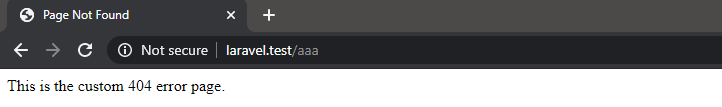
Md Obydullah
Software Engineer | Ethical Hacker & Cybersecurity...
Md Obydullah is a software engineer and full stack developer specialist at Laravel, Django, Vue.js, Node.js, Android, Linux Server, and Ethichal Hacking.