Laravel FullCalendar CRUD with Ajax Tutorial
Hello Artisans, today I'll talk about how you can run a CRUD operation on FullCalendar. FullCalendar is very efficient for bookmark your events. You can read more about FullCalendar by clicking here. So, no more talk and dive into topic.
Note: Tested on Laravel 9.0.
Table of Contents
- Create Model, Migration and Controller
- Modify migration
- Modify Model
- Modify Controller
- Create blade file
- Modify Route File
- Output
Create Model, Migration and Controller
First of all we need to create Controller where we put our logics, a model for storing data into our database and migration file for our table structure. Fire the below command to create all at a once.
php artisan make:model Event -mcr
Modify migration
Now we already create a event migration file in our step1. Now open it and put the below code in yours
<?php
use Illuminate\Database\Migrations\Migration;
use Illuminate\Database\Schema\Blueprint;
use Illuminate\Support\Facades\Schema;
return new class extends Migration
{
public function up()
{
Schema::create('events', function (Blueprint $table) {
$table->id();
$table->string('title');
$table->string('start');
$table->string('end');
$table->timestamps();
});
}
public function down()
{
Schema::dropIfExists('events');
}
};
Modify Model
Now open the Event.php file which we create in our step1 and the put the below code in yours file.
<?php
namespace App\Models;
use Illuminate\Database\Eloquent\Factories\HasFactory;
use Illuminate\Database\Eloquent\Model;
class Event extends Model
{
use HasFactory;
protected $fillable = [
'title',
'start',
'end',
];
}
Modify Controller
Now open the EventController.php file which we create in our step1 and the paste the below code.
<?php
namespace App\Http\Controllers;
use App\Models\Event;
use Illuminate\Http\Request;
use Illuminate\Support\Carbon;
class EventController extends Controller
{
public function index(Request $request)
{
if ($request->ajax()) {
$events = Event::all();
return response()->json($events);
}
return view('calendar');
}
public function create()
{
//
}
public function store(Request $request)
{
$request->validate([
'title' => 'required',
'start' => 'required',
'end' => 'required'
]);
Event::create($request->all());
return true;
}
public function show(Event $event)
{
//
}
public function edit(Request $request): \Illuminate\Http\JsonResponse
{
$data = [
'event' => Event::find($request->id),
'success' => true,
];
return response()->json($data);
}
public function update(Request $request, Event $event): \Illuminate\Http\JsonResponse
{
$request->validate([
'title' => 'required',
'start' => 'required',
'end' => 'required'
]);
$data = [
'event' => Event::where('id',$request->id)->update($request->all()),
'success' => true,
];
return response()->json($data);
}
public function destroy(Request $request): \Illuminate\Http\JsonResponse
{
$data = [
'event' => Event::destroy($request->id),
'success' => true,
];
return response()->json($data);
}
}
Create Blade File
Now we've to create a blade file for our calendar view, where we can run our CRUD operation in FullCalendar. Create a blade file called calendar.blade.php under resources/views and paste the below code
<html>
<head>
<title>FullCalendar example</title>
<meta name="csrf-token" content="{{ csrf_token() }}">
<link rel="stylesheet" href="https://cdnjs.cloudflare.com/ajax/libs/fullcalendar/3.10.2/fullcalendar.min.css"/>
<link href="https://cdn.jsdelivr.net/npm/[email protected]/dist/css/bootstrap.min.css" rel="stylesheet">
<link rel="stylesheet" href="https://cdnjs.cloudflare.com/ajax/libs/izitoast/1.4.0/css/iziToast.min.css"/>
</head>
<body>
<div class="container">
<div class="row m-3">
<h1>FullCalendar example</h1>
<hr>
<div class="col-12">
<div id='calendar'></div>
</div>
</div>
</div>
<script src="https://code.jquery.com/jquery-3.6.0.min.js"></script>
<script src="https://cdnjs.cloudflare.com/ajax/libs/moment.js/2.29.1/moment.min.js"></script>
<script src="https://cdnjs.cloudflare.com/ajax/libs/fullcalendar/3.10.2/fullcalendar.min.js"></script>
<script src="https://cdn.jsdelivr.net/npm/[email protected]/dist/js/bootstrap.bundle.min.js"></script>
<script src="https://cdnjs.cloudflare.com/ajax/libs/izitoast/1.4.0/js/iziToast.min.js"></script>
<script>
$(document).ready(function() {
// pass _token in all ajax
$.ajaxSetup({
headers: {
'X-CSRF-TOKEN': $('meta[name="csrf-token"]').attr('content')
}
});
// initialize calendar in all events
var calendar = $('#calendar').fullCalendar({
editable: true,
events: "{{ route('events.index') }}",
displayEventTime: true,
eventRender: function (event, element, view) {
if (event.allDay === 'true') {
event.allDay = true;
} else {
event.allDay = false;
}
},
selectable: true,
selectHelper: true,
select: function (start, end, allDay) {
var event_name = prompt('Event Name:');
if (event_name) {
var start = $.fullCalendar.formatDate(start, "YYYY-MM-DD HH:mm:ss");
var end = $.fullCalendar.formatDate(end, "YYYY-MM-DD HH:mm:ss");
$.ajax({
url: "{{ route('events.store') }}",
data: {
title: event_name,
start: start,
end: end
},
type: 'post',
success: function (data) {
iziToast.success({
position: 'topRight',
message: 'Event created successfully.',
});
calendar.fullCalendar('renderEvent', {
id: data.id,
title: event_name,
start: start,
end: end,
allDay: allDay
}, true);
calendar.fullCalendar('unselect');
}
});
}
},
eventDrop: function (event, delta) {
var start = $.fullCalendar.formatDate(event.start, "YYYY-MM-DD HH:mm:ss");
var end = $.fullCalendar.formatDate(event.end, "YYYY-MM-DD HH:mm:ss");
$.ajax({
url: "{{ route('events.edit') }}",
data: {
title: event.event_name,
start: start,
end: end,
id: event.id,
},
type: "get",
success: function (response) {
iziToast.success({
position: 'topRight',
message: 'Event updated successfully.',
});
}
});
},
eventClick: function (event) {
var eventDelete = confirm('Are you sure to remove event?');
if (eventDelete) {
$.ajax({
type: "get",
url: "{{ route('events.destroy') }}",
data: {
id: event.id,
_method: 'delete',
},
success: function (response) {
calendar.fullCalendar('removeEvents', event.id);
iziToast.success({
position: 'topRight',
message: 'Event removed successfully.',
});
}
});
}
}
});
});
</script>
</script>
</body>
</html>
Modify Route File
Now we' ve create route for our whole operation. Put the below routes in your web.php
Route::get('events',[\App\Http\Controllers\EventController::class,'index'])->name('events.index');
Route::post('events/store',[\App\Http\Controllers\EventController::class,'store'])->name('events.store');
Route::get('events/edit',[\App\Http\Controllers\EventController::class,'edit'])->name('events.edit');
Route::get('events/update',[\App\Http\Controllers\EventController::class,'update'])->name('events.update');
Route::get('events/destroy',[\App\Http\Controllers\EventController::class,'destroy'])->name('events.destroy');
Output
We're about to finish our todays' tutorial. If everything goes well, you can visit http://localhost:8000/events and take a look of you own calendar. you can find a below output
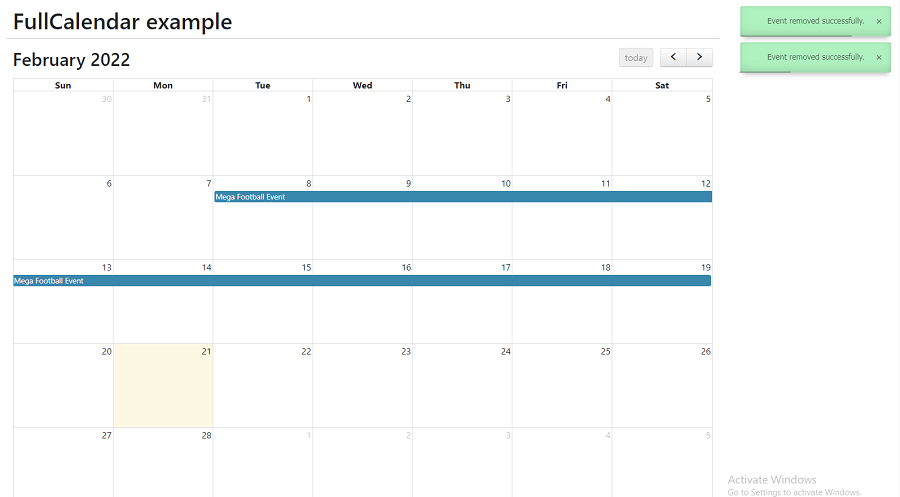
That's it for today. Hope you'll enjoy this tutorial. You can also download this from GitHub. Thanks for reading. 🙂