How to Customize WordPress Excerpts (No Coding Required)
If you want to customize your WordPress excerpt and you are not sure about the WordPress expert then you can follow this article given below. In this article, we will show you how to customize WordPress excerpts (no coding required).
WordPress comes with a built-in function which makes it easier for you to decide what you want to show as the excerpt for your post.
When and Why You should Use Excerpts
First of all, let’s talk about why you should use excerpts on your WordPress blog instead of full articles.
If WordPress shows full posts on the homepage , blog page, and archives of your site then this makes your site slower and could lead search engines to believe that all these pages have duplicate content.
By using excerpts will load your pages faster because you will only be loading a small part of each article, and your archive pages won’t get hit with a duplicate content penalty.
Most of the WordPress themes are configured to automatically create a short excerpt of your posts even if you didn’t add one. The disadvantage of this method is that your theme calculates the excerpt for you, and it may not look good.
For that reason you may want to create a custom excerpt. Let’s take a look at 3 different ways you can add custom excerpts in WordPress.
1. How to Add a Custom Excerpt in WordPress (Default)
By adding a custom excerpt in WordPress is not so hard,it is quite simple. Now create a new post or edit an existing one.
On the post edit screen, click on the screen options tab on the top right and then select excerpt.

This will display an excerpt meta box below your post editor. You can now add any text in this box, and it will be used as the excerpt for the post.
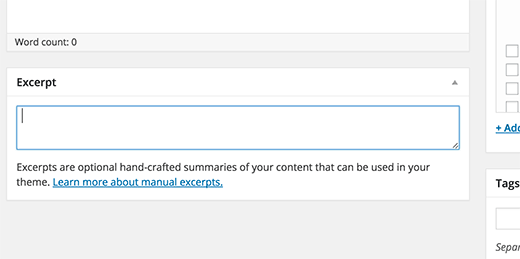

This is the problem which you will now face is that some themes will not show your custom excerpt. For those, you will have to edit your theme files particularly home.php, content.php, archive.php, category.php, etc. You will need to locate:
<?php the_content(); ?>Next, you will need to replace it with the_excerpt tag like this:
<?php the_excerpt(); ?>This is not an ideal solution for beginners who do not want to edit their theme files. That’s when the next method comes in handy.
2. Adding an Excerpt with The More Tag
Another way to add excerpt to your WordPress homepage and archive pages is by using the more tag.
You can add the more tag by placing your cursor in the post editor to the point where you want to break the post and then click on the more button.

Most themes will be properly configured to display the more tag. However if yours isn’t, then don’t worry. There is another way.
3. Adding Custom Excerpts Using Plugin
If the first two methods don’t work with your WordPress theme, then here is how you can take the custom excerpts to a whole new level without writing any code.
At first you need to do is install and activate the Advanced Excerpt plugin. Upon activation, you need to visit Settings » Excerpt page to configure the plugin.
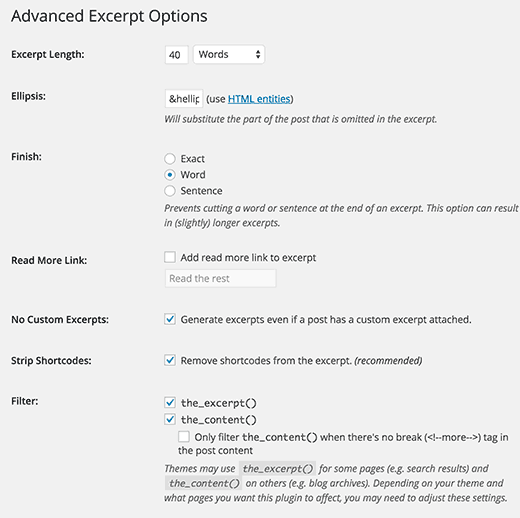
Advanced Excerpt plugin allows you to solve the excerpt display issues which is caused by your theme. You can set up an excerpt as well as define how and where you want it to appear.
It is also a lot easier to use, and you will not have to modify any theme files.
Some of the features of Advanced Excerpt plugin:
- You can define custom excerpt length.
- You can avoid incomplete words or sentences in excerpt.
- Choose what to show at the end of the excerpt.
- Add a custom excerpt read more link.
- Override custom defined excerpts.
- Enable or disable excerpts on home, arhive, category, tag, etc.
- You can allow HTML to be parsed in excerpt.
- You can skip or allow shortcodes to be executed in excerpt.
After setting up your excerpt, click on the save changes button to store your settings. You can now visit your website to see the excerpts in action.
Advanced Excerpt does not make any changes to your posts content. If you ever want to use something else or use your theme’s excerpts, then you can just deactivate the plugin.
We hope this article will help you customize WordPress excerpts without any coding.