How to Fix ‘WordPress Keeps Logging Out’
The steps to fix this error usually involve working with cookies, cache or your site URL. Check Site URL. In many cases, this problem occurs because of a simple error in site URL settings. Clear Browser Cookies. Clear Browser and Site Cache. Ensure WordPress Sites Are Permitted to Save Cookies. Disable Plugins.
If you are facing this issue ,then we have solution for you . in this article , we will show to fix word press keeps logging out problem also known as word press session word press timeout issue.
Why WordPress Keeps Logging Out
First you need to know about how word press login process work.wordpress sets a cookie.
Taken the following action :
- WordPress set a cookie in your browser to authentic a login session.
- WordPress cookie set URL stored in your setting action.
- Url that does not match the one in your WordPress settings, then WordPress will not be able to authenticate your session.
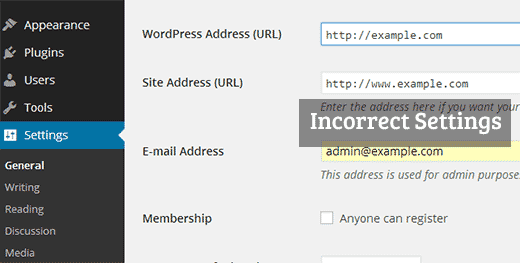
Fixing the Login Issue
fixing the login issue is not easy make sure that you have same url name in web address . that means you need to choose www Url in the both sides.
Login to your word press dashboard and go to Settings ->General.

If you can’t access, you need to edit the wp-config.php file
Connect to your website using FTP client and locate the wp-config .php file in your site directory site .you need to download this file and open with any editor like notepad etc.
define('WP_HOME','http://example.com');
define('WP_SITEURL','http://example.com');If you prefer to use www in URL, then use this code instead.
define('WP_HOME','http://www.example.com');
define('WP_SITEURL','http://www.example.com');Don’t forget to replace example.com with your own domain name.
Why Does this Solution Work?
We are known that www is subdomain itself. This means that url and www are two different domain.
If you change the URL and domain name it will fix the issue .
Also, it’s important to note that incorrect settings in WordPress Address and Site Address fields may also result in too many redirect issue in WordPress.
We hope this article helped you fix word press session timeout issue.