How to Fix Error Too Many Redirects Issue in WordPress
This error usually means there is a misconfiguration on your WordPress setting, that’s making your website go into a redirection loop, and your website can not stop redirecting from one page to another.
A self-hosted wordpress.orgsite has a lot of benefits, but at times some easily solvable error can irritate beginner. White screen of death, internal server error, and some other common word press error can be really stressing for a new user. So, in this article, we will show, how to fix the error to many redirect issue in word press.
Firefox, Chrome or any other browser show this error.
“The page isn’t redirecting properly. Firefox has detected that the server is redirecting the request for this address in a way that will never complete.”

Why I am Getting Error Too many redirects In WordPress?
This error occurs for only misconfiguration setting. We are already known that Word press has SEO Friendly URL Structure which uses the redirect function. Many other popular word press plugin uses the redirect functionality. Some example, word press SEO plugin allow removing category URLs by redirecting users to URLs without category base. Word press SSL and cache plugins are also using the redirect.
For misconfiguration a word press site may end up redirecting user to url . in that case user’s browser is trapped between two pages and hence you see the error .
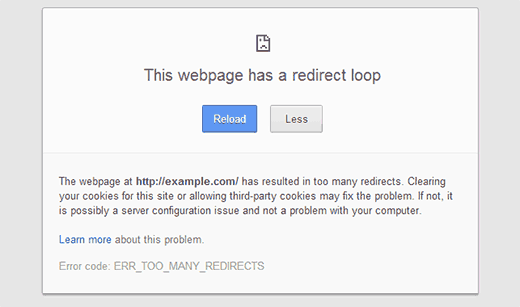
How to solve Too many Redirects Error in WordPress
The very common misconfiguration happen repeatedly a user has incorrect URL in word press address setting

One example given here, suppose that your website URL is https:// ww.example .com and you go to setting >>General and set it https://www.example .com. most website domain name without www. In case you had selected the www domain name you can get an error.
If your configuration is alright, then you can ask your hosting company for unknown error, they are taking responsibility for this error because it is most probably configuration error at the end.
However, if don’t have a reliable word press hosting provider, and the hosting company deny the issue you must have to change the hosting company for this error, or fix the error yourself.
To fix this error go to your WordPress address and site address .
Follow this instruction step by step:
1.Go to Settings>General , change your word press and site address .
2.make sure that you don’t leave a trailing slash at the end of your URL like https://www.example.com
Change Site URL Without Access to Admin Area
The instance you don’t have access to word press admin area, you can still update these setting by defining them in the wp-config .php file. Simply connect to your website using an FTP client .once you are connected to site you will find the wp-config.php file in your site root directory .first you need to download the file and edit by notepad or any other editor .simply add these two lines to the file and don’t forget to replace example.com with your own admin.
define('WP_HOME','http://example.com');
define('WP_SITEURL','http://example.com');
Save the file And upload on your web server. now try to access your WordPress site, if you still can not access your site, then try to add your domain with www prefix.
Fixing other Redirect Issue
If the previous step did not solve your problem, then it is likely that there is a plugin issue with your site. Several word press plugin use redirection techniques to do a variety of things.
First thing first you need to know which plugin is causing the issue, then you would need to do some trial and error. the quickest way to do this is by deactivating all plugins .after deactivating all your file on your site, you need to use FTP to download the .htaccess file as a backup. you can find this file in your site root directory. once you have deleted the file, delete it from your server
This process will allow your server to regenerate a new .htaccess file, and since there are no plugins activated, it will most likely fix the issue. If the error is gone now, then you know for certain that it was a plugin causing this error
These are all the possible solutions that may fix this “error too many redirects issue” in WordPress.